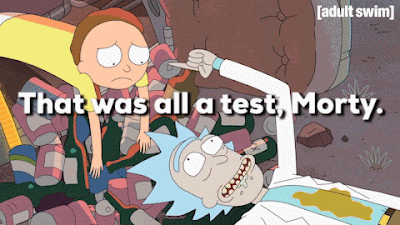Beta

This week I started working on adding the finishing touches and just polishing my game up. Just as I thought I was done I realised when the game over and winner scenes load up you can't actually control them. The thing is when I loaded them from their own scene without going into the game scene they worked perfect but when the game loaded up it activated something I had in my player controller script and what this was, was that the mouse cursor gets turned off. This took me so long to figure out what was wrong, I was researching for hours online and finally I found out the problem. So basically I had to turn the mouse cursor on in the game so now when your playing the mouse is visible. When I figured out the problem I tried to just turn the mouse cursor on in the selected scenes but I couldn't manage it, I wasn't to annoyed about it because to be honest I was just happy I got them scenes controllable. Anyways my game in now complete and I am really happy with the outcome, ...