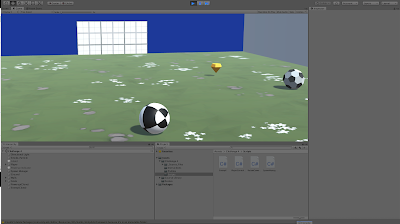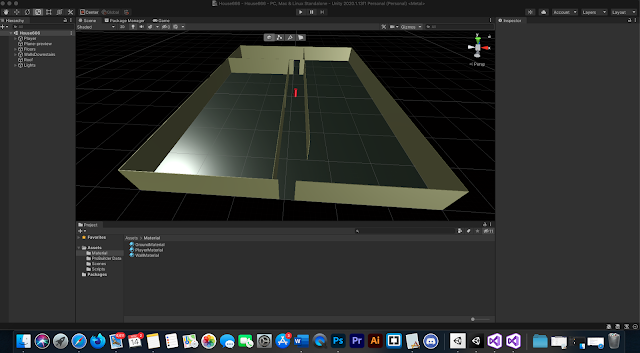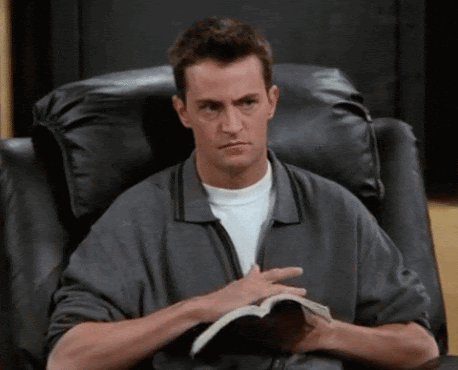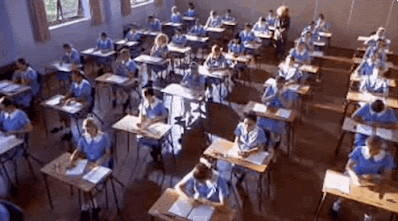Alpha

This week I feel as though I have made great progress with my game. Firstly I added my main menu. (I learned how to do that here ) I got the background image here . (I added my own effects to it) Image - Screen shot of my main menu - My own image Secondly I made that the 3 doors that open with keys work. So basically when you collect the first key the first door opens, collect second key and the second door opens and so on. This was the most difficult thing have added to the game so far and it did take me a long time but I got there in the end. (I learned how to do this here ) Then when this was all done I added my sound effects to the game there is a sound effect on the menu and a separate one in the game. ( Sound effect asset ) They were my goals for this week so realistically I could've stopped but I wanted to add some detail to the spawn room too see how it goes. (Furniture asset 1 , Furniture asset 2 ) Image - Screen shot of spawn room - My own image My goal for next week i